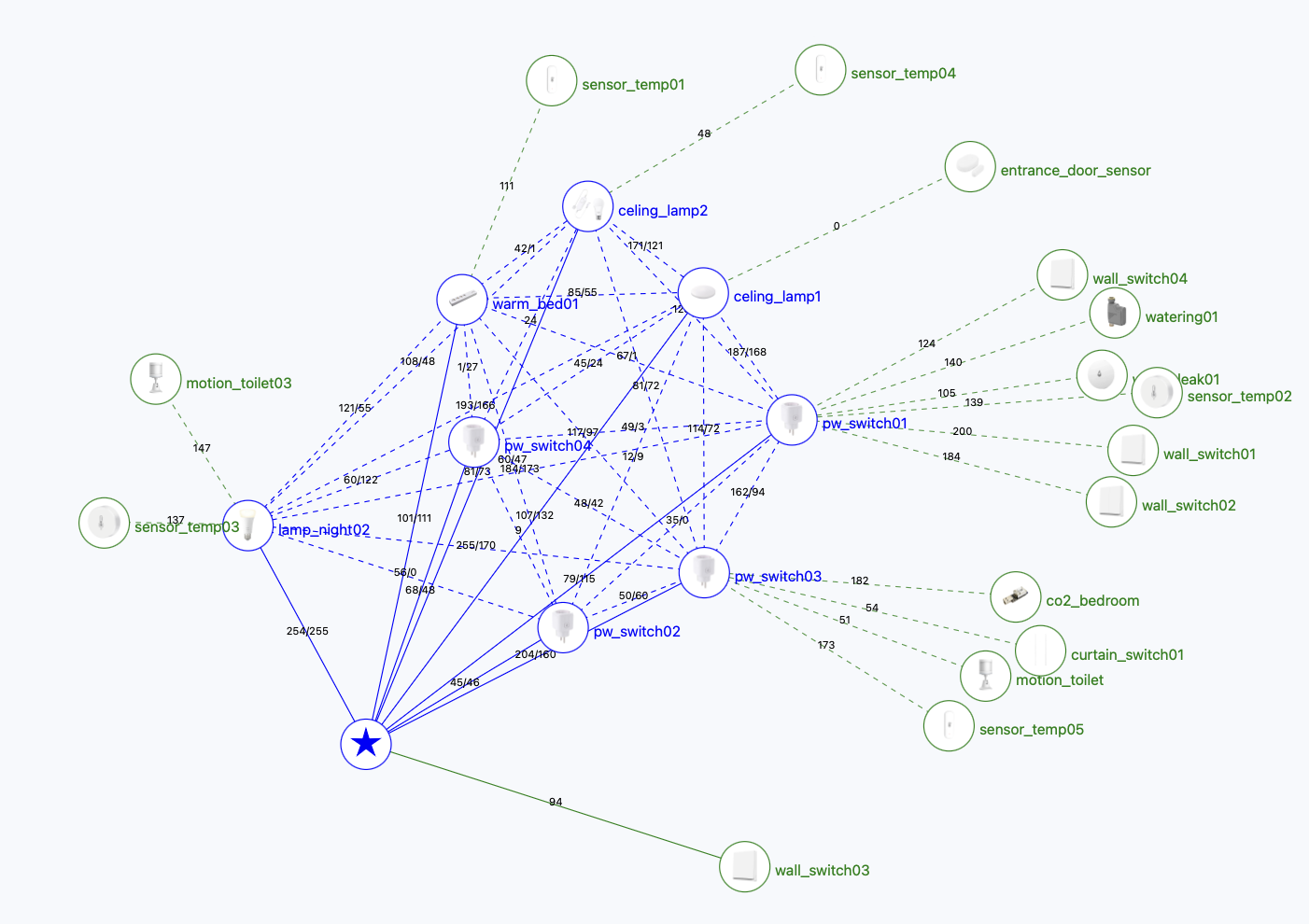The Future of Matter and Thread: 2026 Outlook
For years, building a smart home meant choosing a “camp”: Apple Home, Google Home, or Amazon Alexa. If you bought a light bulb, you had to check the box carefully to make sure it worked with your system. We were promised a solution to this fragmentation in the form of Matter (the language) and Thread (the transport).
Now that we are in 2026, the dust has settled. The “childhood diseases” of the early rollout are mostly behind us, and we are entering a phase of maturity. Here is my take on the current state of these protocols and why they matter for a local, privacy-focused smart home.